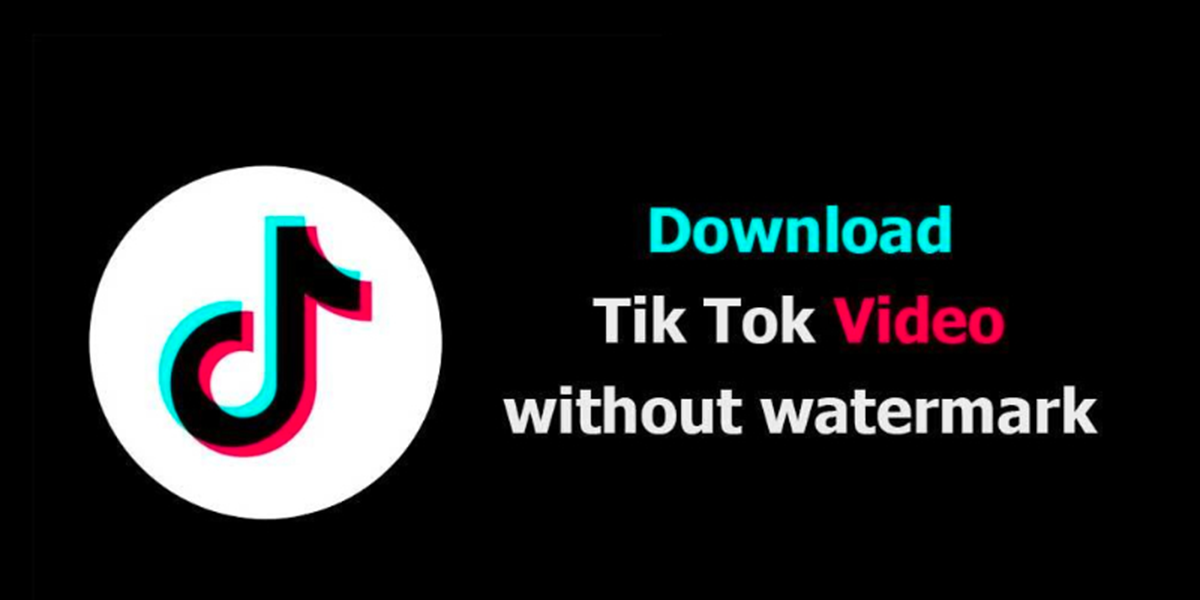
Download TikTok Videos Without Watermark on Android (USA)
Learn how to download TikTok videos on your Android phone without a watermark! Just follow these easy steps, tailored for users in the USA:
- Copy the URL of the TikTok video you wish to download.
- Open your mobile browser and go to https://tik-tok-download.app/en-US/ (exclusively for USA users).
- Paste the link into the download field on our website.
- Click the "Download" button, and your video will begin downloading, free of any watermark.
Tip: Ensure the TikTok video link is complete for a seamless download, especially when accessing the service from the USA.

How to Download TikTok Videos on PC (USA)
You can easily save TikTok videos on your PC without watermarks in the USA. Here's how:
- Copy the URL of the TikTok video.
- Open your web browser on the PC and go to https://tik-tok-download.app/en-US/ (available for USA users).
- Paste the copied URL into the input field and hit the "Download" button.
Important:
- Make sure the TikTok video link is valid in your browser.
- The video should be playable for the download to work correctly when accessing from the USA.

Download TikTok Videos on iPhone (USA)
Here's how to save TikTok videos without a watermark on your iPhone in the USA:
- Download the "Documents by Readdle" app (free from the App Store, available to USA users).
- Open the app and tap on the browser icon.
- Navigate to https://tik-tok-download.app/en-US/ using the app’s browser.
- Just like on Android, paste the TikTok video URL and hit "Download" to save it without a watermark.
Note: While Safari plays TikTok videos, it won’t allow direct downloading. Use Documents by Readdle for an easy solution to download TikTok videos without watermarks on your iPhone in the USA.